데이터베이스를 연결해 보자
python
데이터베이스 연결
내장 데이터베이스 (+API)
sqlite(초경량형 데이터베이스 - 파일 - SQL 문)
외부 데이터베이스(API 추가)
MySQL, Oracle, DB2 ...
* MySQL(mariadb) - python
mysqlclient-1.3.13-cp36-cp36m-win_amd64.whl -> zip
C:\Python\Python36\Lib\site-package에서 압축 풀기
공식사이트
- 버전때문
=>
http://www.lfd.uci.edu/~gohlke/pythonlibs/
mac에서 설치 하는법 아래 참조

Mac OS X Python 3 MySQL 연동
MySQL 접속법
C:\Users\kitcoop>cd C:\Program Files\MySQL\MySQL Server 8.0\bin
C:\Program Files\MySQL\MySQL Server 8.0\bin>mysql -u root -p
Enter password: ******
Welcome to the MySQL monitor. Commands end with ; or \g.
Your MySQL connection id is 8
Server version: 8.0.11 MySQL Community Server - GPL
Copyright (c) 2000, 2018, Oracle and/or its affiliates. All rights reserved.
Oracle is a registered trademark of Oracle Corporation and/or its
affiliates. Other names may be trademarks of their respective
owners.
Type 'help;' or '\h' for help. Type '\c' to clear the current input statement.MySQL 경로를 설정해 두고 파이선을 실행할 수 있게 설정을 해주자
mysql> exit
Bye
C:\Program Files\MySQL\MySQL Server 8.0\bin>python
Python 3.6.5 (v3.6.5:f59c0932b4, Mar 28 2018, 17:00:18) [MSC v.1900 64 bit (AMD64)] on win32
Type "help", "copyright", "credits" or "license" for more information.
>>> import MySQLdb
>>> import MySQLd
Traceback (most recent call last):
File "<stdin>", line 1, in <module>
ModuleNotFoundError: No module named 'MySQLd'
>>> conn = MySQLdb.connect(host='127.0.0.1', user='root', password='123456', database='sakila')
>>> print(conn)
<_mysql.connection open to '127.0.0.1' at 22dbe68>암호를 잘못 치면 뜨는 에러
>>> conn = MySQLdb.connect(host='127.0.0.1', user='root', password='12345', database='sakila')
Traceback (most recent call last):
File "<stdin>", line 1, in <module>
File "C:\Python\Python36\lib\site-packages\MySQLdb\__init__.py", line 85, in Connect
return Connection(*args, **kwargs)
File "C:\Python\Python36\lib\site-packages\MySQLdb\connections.py", line 204, in __init__
super(Connection, self).__init__(*args, **kwargs2)
_mysql_exceptions.OperationalError: (1045, "Access denied for user 'root'@'localhost' (using password: YES)")아이피를 잘 못 치면 나오는 에러(검색 하느라고 멈춰있다가 에러가 뜸)
>>> conn = MySQLdb.connect(host='127.0.0.0', user='root', password='123456', database='sakila')
Traceback (most recent call last):
File "<stdin>", line 1, in <module>
File "C:\Python\Python36\lib\site-packages\MySQLdb\__init__.py", line 85, in Connect
return Connection(*args, **kwargs)
File "C:\Python\Python36\lib\site-packages\MySQLdb\connections.py", line 204, in __init__
super(Connection, self).__init__(*args, **kwargs2)
_mysql_exceptions.OperationalError: (2003, "Can't connect to MySQL server on '127.0.0.0' (10060)")Disconnect하는 법
>>> conn.close()
>>> quit()
C:\Program Files\MySQL\MySQL Server 8.0\bin>이클립스를 켜서 연동시켜 보자
Ex06.ex01
import MySQLdb
conn = MySQLdb.connect(host='127.0.0.1', user='root', password='123456', database='sakila')
print(conn)
conn.close()
import MySQLdb
config = {
'host': '127.0.0.1',
'user': 'root',
'password': '123456',
'database': 'sakila'
}
conn = MySQLdb.connect(**config)
print(conn)
conn.close()
아이피를 잘 못 적어서 에러가 나면 아래와 같다

try except구문을 사용해서 오류를 확인해보자 - 비번을 잘못 넣었을 때
import MySQLdb
config = {
'host': '127.0.0.1',
'user': 'root',
'password': '12345',
'database': 'sakila'
}
try:
conn = MySQLdb.connect(**config)
print(conn)
except Exception as err :
print('오류 : ', err)
else:
conn.close()
오류 : (1045, "Access denied for user 'root'@'localhost' (using password: YES)")
import MySQLdb
config = {
'host': '127.0.0.1',
'user': 'root',
'password': '12345',
'database': 'sakila'
}
try:
conn = MySQLdb.connect(**config)
print(conn)
except MySQLdb.Error as err :
print('오류 : ', err)
else:
conn.close()
빈데이터가 들어간 actor2라는 테이블을 만들자
select * from actor where 1 != 1; 구문은 actor 테이블의 스키마를 다 가져오지만 데이터는 빈데이터로 가져오겠다 라는 뜻이다
mysql> use sakila
Database changed
mysql> create table actor2 as select * from actor where 1 != 1;
Query OK, 0 rows affected (0.51 sec)
Records: 0 Duplicates: 0 Warnings: 0
mysql> select count(*) from actor2;
+----------+
| count(*) |
+----------+
| 0 |
+----------+
1 row in set (0.00 sec)mysql> desc actor2;
+-------------+----------------------+------+-----+-------------------+-----------------------------+
| Field | Type | Null | Key | Default | Extra |
+-------------+----------------------+------+-----+-------------------+-----------------------------+
| actor_id | smallint(5) unsigned | NO | | 0 | |
| first_name | varchar(45) | NO | | NULL | |
| last_name | varchar(45) | NO | | NULL | |
| last_update | timestamp | NO | | CURRENT_TIMESTAMP | on update CURRENT_TIMESTAMP |
+-------------+----------------------+------+-----+-------------------+-----------------------------+
4 rows in set (0.04 sec)import MySQLdb
config = {
'host': '127.0.0.1',
'user': 'root',
'password': '123456',
'database': 'sakila',
'charset': 'utf8',
'use_unicode': True
}
try:
conn = MySQLdb.connect(**config)
print('데이터베이스가 연결되었습니다.')
cursor = conn.cursor()
sql_insert = ("insert into actor2 values (1, '길동', '홍', now())")
cursor.execute(sql_insert)
conn.commit()
print('처리가 완료되었습니다.')
except MySQLdb.Error as err :
print('오류 : ', err)
else:
conn.close()
print('데이터베이스에 연결이 종료되었습니다.')
mysql> select count(*) from actor2;
+----------+
| count(*) |
+----------+
| 1 |
+----------+
1 row in set (0.00 sec)
mysql> select * from actor2;
+----------+------------+-----------+---------------------+
| actor_id | first_name | last_name | last_update |
+----------+------------+-----------+---------------------+
| 1 | 길동 | 홍 | 2018-09-18 10:55:34 |
+----------+------------+-----------+---------------------+
1 row in set (0.02 sec)1, '길동', '홍', now() 데이터가 입력된 것을 확인할 수 있다.
이름을 박문수로 바꿔보자
import MySQLdb
# MySQL Connection 연결
config = {
'host': '127.0.0.1',
'user': 'root',
'password': '123456',
'database': 'sakila',
'charset': 'utf8',
'use_unicode': True
}
try:
conn = MySQLdb.connect(**config)
print('데이터베이스가 연결되었습니다.')
# Connection으로부터 Cursor 생성
cursor = conn.cursor()
# SQL문 실행
# sql_insert = ("insert into actor2 values (1, '길동', '홍', now())")
sql_update = ("update actor2 set first_name = '문수', last_name='박' where actor_id = 1")
cursor.execute(sql_update)
# commit을 해주어 transaction을 해준다.
conn.commit()
print('처리가 완료되었습니다.')
except MySQLdb.Error as err :
print('오류 : ', err)
else:
# Connection 닫기
conn.close()
print('데이터베이스에 연결이 종료되었습니다.')
mysql> select * from actor2;
+----------+------------+-----------+---------------------+
| actor_id | first_name | last_name | last_update |
+----------+------------+-----------+---------------------+
| 1 | 문수 | 박 | 2018-09-18 11:00:54 |
+----------+------------+-----------+---------------------+
1 row in set (0.00 sec)UPDATE 구문을 이용하여 박문수로 수정하였다.
"update actor2 set first_name = '문수', last_name='박' where actor_id = 1"
PreparedStatement처럼 해보자
import MySQLdb
# MySQL Connection 연결
config = {
'host': '127.0.0.1',
'user': 'root',
'password': '123456',
'database': 'sakila',
'charset': 'utf8',
'use_unicode': True
}
try:
conn = MySQLdb.connect(**config)
print('데이터베이스가 연결되었습니다.')
# Connection으로부터 Cursor 생성
cursor = conn.cursor()
# SQL문 실행
sql_insert = ('insert into actor2 values (%s, %s, %s, now())')
sql_data = ('2', '길동', '홍')
cursor.execute(sql_insert, sql_data)
# commit을 해주어 transaction을 해준다.
conn.commit()
print('처리가 완료되었습니다.')
except MySQLdb.Error as err :
print('오류 : ', err)
else:
# Connection 닫기
conn.close()
print('데이터베이스에 연결이 종료되었습니다.')
mysql> select * from actor2;
+----------+------------+-----------+---------------------+
| actor_id | first_name | last_name | last_update |
+----------+------------+-----------+---------------------+
| 1 | 문수 | 박 | 2018-09-18 11:00:54 |
| 2 | 길동 | 홍 | 2018-09-18 11:07:26 |
+----------+------------+-----------+---------------------+
2 rows in set (0.00 sec)2번 홍길동이 추가 되었다.
sql_insert = ('insert into actor2 values (%s, %s, %s, now())')
sql_data = ('2', '길동', '홍')
위와 같이 작성하면 자바에서 ?로 선언하고 여기에 원하는 값을 집어넣었던 것처럼 활용할 수 있다.
SELECT를 이용하여 데이터베이스 값을 가져와 보자
import MySQLdb
# MySQL Connection 연결
config = {
'host': '127.0.0.1',
'user': 'root',
'password': '123456',
'database': 'sakila',
'charset': 'utf8',
'use_unicode': True
}
try:
conn = MySQLdb.connect(**config)
print('데이터베이스가 연결되었습니다.')
# Connection으로부터 Cursor 생성
cursor = conn.cursor()
# SQL문 실행
sql_select = ('select * from actor limit 0, 10')
cursor.execute(sql_select)
for(actor_id, first_name, last_name, last_update) in cursor:
print('{0} / {1} / {2}'.format(actor_id, first_name, last_name))
except MySQLdb.Error as err :
print('오류 : ', err)
else:
# Connection 닫기
conn.close()
print('데이터베이스에 연결이 종료되었습니다.')
import MySQLdb
# MySQL Connection 연결
config = {
'host': '127.0.0.1',
'user': 'root',
'password': '123456',
'database': 'sakila',
'charset': 'utf8',
'use_unicode': True
}
try:
conn = MySQLdb.connect(**config)
print('데이터베이스가 연결되었습니다.')
# Connection으로부터 Cursor 생성
cursor = conn.cursor()
# SQL문 실행
sql_select = ('select * from actor limit 0, 10')
cursor.execute(sql_select)
# for(actor_id, first_name, last_name, last_update) in cursor:
# print('{0} / {1} / {2}'.format(actor_id, first_name, last_name))
for record in cursor.fetchall():
print('%s / %s / %s / %s' % record)
except MySQLdb.Error as err :
print('오류 : ', err)
else:
# Connection 닫기
conn.close()
print('데이터베이스에 연결이 종료되었습니다.')
import MySQLdb
# MySQL Connection 연결
config = {
'host': '127.0.0.1',
'user': 'root',
'password': '123456',
'database': 'sakila',
'charset': 'utf8',
'use_unicode': True
}
try:
conn = MySQLdb.connect(**config)
print('데이터베이스가 연결되었습니다.')
# Connection으로부터 Cursor 생성
cursor = conn.cursor()
# SQL문 실행
sql_select = ('select * from actor limit 0, 10')
cursor.execute(sql_select)
# for(actor_id, first_name, last_name, last_update) in cursor:
# print('{0} / {1} / {2}'.format(actor_id, first_name, last_name))
# for record in cursor.fetchall():
# print('%s / %s / %s / %s' % record)
for r in cursor:
print(r[0], r[1], r[2], r[3])
except MySQLdb.Error as err :
print('오류 : ', err)
else:
# Connection 닫기
conn.close()
print('데이터베이스에 연결이 종료되었습니다.')
import MySQLdb
# MySQL Connection 연결
config = {
'host': '127.0.0.1',
'user': 'root',
'password': '123456',
'database': 'sakila',
'charset': 'utf8',
'use_unicode': True
}
try:
conn = MySQLdb.connect(**config)
print('데이터베이스가 연결되었습니다.')
# Connection으로부터 Cursor 생성
cursor = conn.cursor()
# SQL문 실행
# sql_select = ('select * from actor limit 0, 10')
sql_select = ("select * from actor where first_name like 'S%'")
# sql_data = ('S%')
cursor.execute(sql_select)
# for(actor_id, first_name, last_name, last_update) in cursor:
# print('{0} / {1} / {2}'.format(actor_id, first_name, last_name))
for record in cursor.fetchall():
print('%s / %s / %s / %s' % record)
# for r in cursor:
# print(r[0], r[1], r[2], r[3])
except MySQLdb.Error as err :
print('오류 : ', err)
else:
# Connection 닫기
conn.close()
print('데이터베이스에 연결이 종료되었습니다.')
파일에서 읽어서 DB안에 넣는 작업 -> zipcode 데이터를 MySQL 테이블에 넣어보자.
create database sample;
CREATE TABLE zipcode (
zipcode CHAR(7) NOT NULL,
sido VARCHAR(4) NOT NULL,
gugun VARCHAR(17),
dong VARCHAR(26) NOT NULL,
ri VARCHAR(45),
bunji VARCHAR(17) NOT NULL,
seq INT(5) UNSIGNED NOT NULL PRIMARY KEY
)sample database를 사용해서 zipcode를 위와 같이 만들어 주자.
'''
Created on 2018. 9. 18.
@author: kitcoop
'''
import MySQLdb
from _csv import reader
import csv
# MySQL Connection 연결
config = {
'host': '127.0.0.1',
'user': 'root',
'password': '123456',
'database': 'sample',
'charset': 'utf8',
'use_unicode': True
}
try:
# zipcode_seoul_utf8_type2.csv 읽어오기
f = open('C:/Python/zipcode_seoul_utf8_type2.csv', 'r', encoding='utf-8')
rdr = csv.reader(f)
conn = MySQLdb.connect(**config)
print('데이터베이스가 연결되었습니다.')
# Connection으로부터 Cursor 생성
cursor = conn.cursor()
# next(csv_reader)
for line in rdr:
#print(line)
sql_insert = ("insert into zipcode values (%s, %s, %s, %s, %s, %s, %s)")
# zipcode = line[0]
# sido = line[1]
# gugun = line[2]
# dong = line[3]
# ri = line[4] if None == "" else line[4]
# bunji = line[5] if None == "" else line[5]
# seq = line[6]
sql_data = (line[0], line[1], line[2], line[3], line[4], line[5], line[6])
cursor.execute(sql_insert, sql_data)
conn.commit()
f.close()
print('데이터베이스 처리가 완료되었습니다.')
#csv_line = line.readline()
#print(csv_line)
#while line != "":
# a1 = line[0]
# print(a1)
# zipcode = line[0]
# sido = line[1]
# gugun = line[2]
# dong = line[3]
# ri = line[4] if None == "" else line[4]
# bunji = line[5] if None == "" else line[5]
# seq = line[6]
except MySQLdb.Error as err :
print('오류 : ', err)
else:
# Connection 닫기
conn.close()
print('데이터베이스에 연결이 종료되었습니다.')
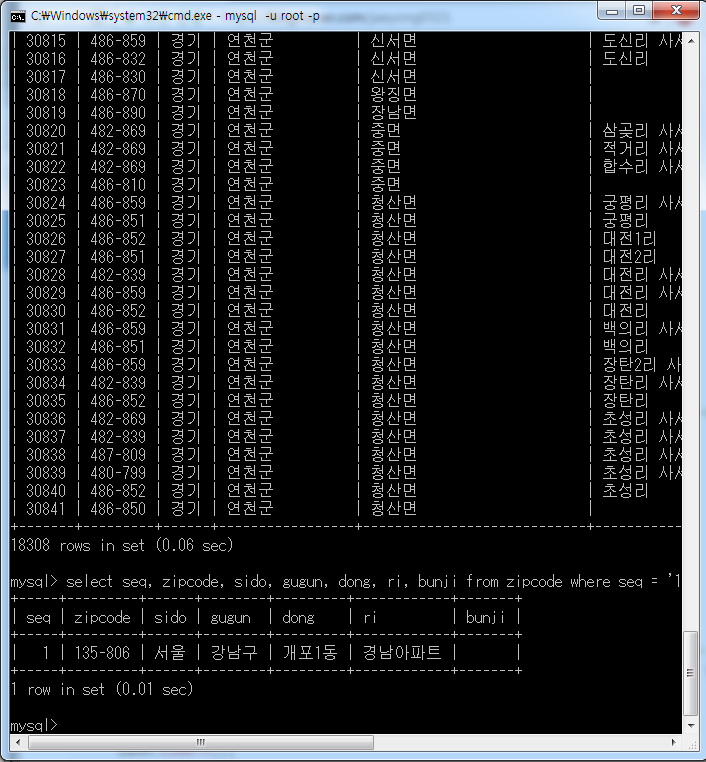
'Web & Mobile > Python' 카테고리의 다른 글
| Lecture 89 - Python(9) url 관련 함수들, 데이터 크롤링, geocoding을 이용한 위치 검색 (0) | 2019.08.05 |
|---|---|
| Lecture 88 - Python(8) 파이썬을 이용한 우편번호 검색기, nCloud에 python 3 설치 (0) | 2019.08.01 |
| Lecture 85 - Python(6) 패키지, 내시스템정보확인, 시간, 날짜, webbrowser (0) | 2019.07.26 |
| Lecture 84 - Python(5) 클래스와 객체, 모듈 (0) | 2019.07.25 |
| Lecture 83 - Python(4) 사용자 입력과 출력, 주민번호유효검사, 파일읽고쓰기, 내장함수 (0) | 2019.07.24 |




댓글