OS
Operating System(운영체제)
Platform
하드웨어
- OS
- Windows
- 가상화(Virtualiazation) - 가상하드웨어
- AWS(아마존))
- 네이버N클라우드
https://www.ncloud.com/
Oracle virtural Box - 무료(Java) 느림
VMware vmware - 무료/유료
- c++
- 편리
Mac Parallel(가상화시스템) - 완전유료/완전편함
vmware fusion(어둠의 루트)
하드디스크
윈도우
: 드라이브별 파티션
c: d: e:
- 포맷가능
리눅스
: 드라이브 개념이 없고 전부 디렉토리
=> 디렉토리 별로 파티션을 포맷 가능
서버
- 리부팅(거의 안함)
- 서버 - 리부팅하는데 5분 걸림리눅스의 기초
리눅스의 시작
- 핀란드 헬싱키대학교의 학생이었던 리누스 베네딕트 토발즈(Linus Benedict Torvals)가 처음 개발
- 미닉스(MINIX)라는 교육용 운영체제를 참조하여 개발
- 리눅스 개발 소식을 comp.os.minix 뉴스 그룹에 포스팅 : 1991년 8월 26일 -> 리눅스 탄생일
리눅스의 발전과정
- 최초 공개된 리눅스 커널 : 버전 0.01
- 현재 : 안정버전 3.11.2, 개발 버전 3.12
- GNU 프로젝트 : 리눅스 커널에 응용 프로그램 제공 -> GNU/리눅스
- 리눅스 재단 : 2007년 설립
- 리누스 토발즈 지원
- 삼성전자, IBM, 인텔, 오라클, 구글, 페이스북, 트위터 등
- 2005년 이래 7,800명이 넘는 개인과 800여 개의 기업이 커널 개발에 공헌


리눅스의 특징
- 리눅스는 공개 소프트웨어이며 무료로 사용 가능
- 유닉스와의 완벽한 호환성을 유지
- 서버용 운영체제로 많이 사용된다
리눅스의 구조
- 커널 : 리눅스의 핵심
- 프로세스/메모리/파일시스템/장치 관리
- 컴퓨터의 모든 자원 초기화 및 제어 기능
- 쉘 : 사용자 인터페이스
- 명령해석
- 프로그래밍기능
- 리눅스 기본 쉘 : 배시 쉘(리눅스 쉘)
- 응용 프로그램
- 각종 프로그래밍 개발 도구
- 문서편집도구
- 네트워크 관련 도구

리눅스 파일의 종류와 특징



root 로그인
사용자
root
사용자는 root 밑에 평등함
master
디렉토리
컴퓨터
루트(/)
- bin : 실행파일
- root : root 계정 로그인(root 홈디렉토리) (빌려)
- home : 사용자ID -> 각 계정 홈디렉토리 (v)
- usr : windows의 program files랑 같음(사용자 설치파일)
- etc : 설정파일

master 로그인
명령어를 사용해 봅시다
현재 디렉터리 확인하기


[master@localhost ~]$ pwd
/home/master
디렉터리 내용보기




[master@localhost ~]$ ls
공개 문서 비디오 서식 음악
다운로드 바탕화면 사진 스크린샷, 2018-08-13 20-21-52.png
[master@localhost ~]$ ls -a
. .bashrc .mozilla 사진
.. .cache 공개 서식
.ICEauthority .config 다운로드 스크린샷, 2018-08-13 20-21-52.png
.bash_history .dbus 문서 음악
.bash_logout .esd_auth 바탕화면
.bash_profile .local 비디오

[master@localhost ~]$ ls -f
. .cache 바탕화면 사진
.. .dbus 다운로드 비디오
.mozilla .config 서식 스크린샷, 2018-08-13 20-21-52.png
.bash_logout .ICEauthority 공개 .bash_history
.bash_profile .local 문서
.bashrc .esd_auth 음악
[master@localhost ~]$ ls -aF
./ .bashrc .mozilla/ 사진/
../ .cache/ 공개/ 서식/
.ICEauthority .config/ 다운로드/ 스크린샷, 2018-08-13 20-21-52.png
.bash_history .dbus/ 문서/ 음악/
.bash_logout .esd_auth 바탕화면/
.bash_profile .local/ 비디오/

[master@localhost ~]$ ls -f
. .cache 바탕화면 사진
.. .dbus 다운로드 비디오
.mozilla .config 서식 스크린샷, 2018-08-13 20-21-52.png
.bash_logout .ICEauthority 공개 .bash_history
.bash_profile .local 문서
.bashrc .esd_auth 음악
[master@localhost ~]$ ls -aF
./ .bashrc .mozilla/ 사진/
../ .cache/ 공개/ 서식/
.ICEauthority .config/ 다운로드/ 스크린샷, 2018-08-13 20-21-52.png
.bash_history .dbus/ 문서/ 음악/
.bash_logout .esd_auth 바탕화면/
.bash_profile .local/ 비디오/

[master@localhost ~]$ ls -l
합계 464
drwxr-xr-x. 2 master master 6 8월 13 2018 공개
drwxr-xr-x. 2 master master 6 8월 13 2018 다운로드
drwxr-xr-x. 2 master master 6 8월 13 2018 문서
drwxr-xr-x. 2 master master 6 8월 13 2018 바탕화면
drwxr-xr-x. 2 master master 6 8월 13 2018 비디오
drwxr-xr-x. 2 master master 6 8월 13 2018 사진
drwxr-xr-x. 2 master master 6 8월 13 2018 서식
-rw-rw-r--. 1 master master 473809 8월 13 2018 스크린샷, 2018-08-13 20-21-52.png
drwxr-xr-x. 2 master master 6 8월 13 2018 음악
[master@localhost ~]$ ls -al
합계 500
drwx------. 15 master master 4096 8월 13 12:02 .
drwxr-xr-x. 3 root root 20 8월 13 2018 ..
-rw-------. 1 master master 934 8월 13 12:02 .ICEauthority
-rw-------. 1 master master 5 8월 13 11:26 .bash_history
-rw-r--r--. 1 master master 18 4월 11 09:53 .bash_logout
-rw-r--r--. 1 master master 193 4월 11 09:53 .bash_profile
-rw-r--r--. 1 master master 231 4월 11 09:53 .bashrc
drwx------. 16 master master 4096 8월 13 12:03 .cache
drwxr-xr-x. 16 master master 4096 8월 13 11:25 .config
drwx------. 3 master master 25 8월 13 2018 .dbus
-rw-------. 1 master master 16 8월 13 2018 .esd_auth
drwx------. 3 master master 19 8월 13 2018 .local
drwxr-xr-x. 5 master master 54 8월 13 2018 .mozilla
drwxr-xr-x. 2 master master 6 8월 13 2018 공개
drwxr-xr-x. 2 master master 6 8월 13 2018 다운로드
drwxr-xr-x. 2 master master 6 8월 13 2018 문서
drwxr-xr-x. 2 master master 6 8월 13 2018 바탕화면
drwxr-xr-x. 2 master master 6 8월 13 2018 비디오
drwxr-xr-x. 2 master master 6 8월 13 2018 사진
drwxr-xr-x. 2 master master 6 8월 13 2018 서식
-rw-rw-r--. 1 master master 473809 8월 13 2018 스크린샷, 2018-08-13 20-21-52.png
drwxr-xr-x. 2 master master 6 8월 13 2018 음악
한가지 파일 정보를 보고 싶을 때
[master@localhost ~]$ ls -l .esd_auth
-rw-------. 1 master master 16 8월 13 2018 .esd_auth
지정한 파일이 없을때
[master@localhost ~]$ ls -l .esd_auth.txt
ls: cannot access .esd_auth.txt: 그런 파일이나 디렉터리가 없습니다
디렉토리를 보고 싶을 때
[master@localhost ~]$ ls -l /usr
합계 276
dr-xr-xr-x. 2 root root 53248 8월 13 2018 bin
drwxr-xr-x. 2 root root 6 4월 11 13:59 etc
drwxr-xr-x. 2 root root 6 4월 11 13:59 games
drwxr-xr-x. 42 root root 8192 8월 13 2018 include
dr-xr-xr-x. 43 root root 4096 8월 13 2018 lib
dr-xr-xr-x. 149 root root 81920 8월 13 2018 lib64
drwxr-xr-x. 48 root root 12288 8월 13 2018 libexec
drwxr-xr-x. 12 root root 131 8월 13 2018 local
dr-xr-xr-x. 2 root root 20480 8월 13 2018 sbin
drwxr-xr-x. 245 root root 8192 8월 13 2018 share
drwxr-xr-x. 4 root root 34 8월 13 2018 src
lrwxrwxrwx. 1 root root 10 8월 13 2018 tmp -> ../var/tmp
권한이 없는 곳을 들어가려 할때
[master@localhost ~]$ ls -l /root
ls: cannot open directory /root: 허가 거부
윈도우의 dir 명령어도 존재하기는 하지만 ls를 더 많이 쓴다
[master@localhost ~]$ vdir
합계 464
drwxr-xr-x. 2 master master 6 8월 13 2018 공개
drwxr-xr-x. 2 master master 6 8월 13 2018 다운로드
drwxr-xr-x. 2 master master 6 8월 13 2018 문서
drwxr-xr-x. 2 master master 6 8월 13 2018 바탕화면
drwxr-xr-x. 2 master master 6 8월 13 2018 비디오
drwxr-xr-x. 2 master master 6 8월 13 2018 사진
drwxr-xr-x. 2 master master 6 8월 13 2018 서식
-rw-rw-r--. 1 master master 473809 8월 13 2018 스크린샷,\ 2018-08-13\ 20-21-52.png
drwxr-xr-x. 2 master master 6 8월 13 2018 음악

그리하여 자동완성 기능을 사용하면
[master@localhost ~]$ ls -l /usr/l
lib/ lib64/ libexec/ local/
[master@localhost ~]$ ls -l /usr/local/
합계 0
drwxr-xr-x. 2 root root 6 4월 11 13:59 bin
drwxr-xr-x. 2 root root 6 4월 11 13:59 etc
drwxr-xr-x. 2 root root 6 4월 11 13:59 games
drwxr-xr-x. 2 root root 6 4월 11 13:59 include
drwxr-xr-x. 2 root root 6 4월 11 13:59 lib
drwxr-xr-x. 2 root root 6 4월 11 13:59 lib64
drwxr-xr-x. 2 root root 6 4월 11 13:59 libexec
drwxr-xr-x. 2 root root 6 4월 11 13:59 sbin
drwxr-xr-x. 5 root root 49 8월 13 2018 share
drwxr-xr-x. 2 root root 6 4월 11 13:59 src
디렉터리 이동하기

[master@localhost ~]$ pwd
/home/master
[master@localhost ~]$ cd /tmp/
[master@localhost tmp]$ pwd
/tmp
cd - 절대디렉토리
/
- 상대디렉토리
현재위치(pwd)
. 현재
.. 상위
- 특수기호
cd -
cd / cd ~ / cd ~사용자아이디절대 경로법
[master@localhost tmp]$ cd /usr/bin/
[master@localhost bin]$ pwd
/usr/bin
[master@localhost bin]$ cd /tmp/
[master@localhost tmp]$ pwd
/tmp
상대 경로법
[master@localhost bin]$ cd /tmp/
[master@localhost tmp]$ pwd
/tmp
[master@localhost tmp]$ cd ../usr/bin/
[master@localhost bin]$ pwd
/usr/bin
[master@localhost bin]$ cd ../../tmp/
[master@localhost tmp]$ pwd
/tmp


|
디렉터리/파일명 |
절대 경로 |
상대 경로 |
|
/ |
cd / |
cd ../ |
|
home |
cd /home |
cd ../home |
|
tmp |
cd /tmp |
cd ../tmp |
|
lib |
cd /usr/lib |
cd ../usr/lib |
|
ls |
cd /usr/bin/ls |
cd ../usr/bin/ls |

[master@localhost ~]$ cd /usr/bin/
[master@localhost bin]$ pwd
/usr/bin
[master@localhost bin]$ cd ~
[master@localhost ~]$ pwd
/home/master

디렉터리 만들기
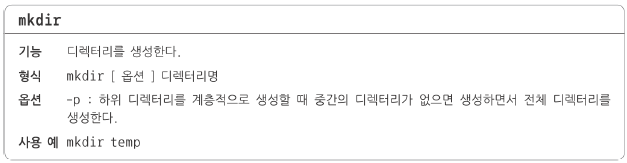
[master@localhost ~]$ mkdir tempt
[master@localhost ~]$ ls
tempt 다운로드 바탕화면 사진 스크린샷, 2018-08-13 20-21-52.png
공개 문서 비디오 서식 음악
[master@localhost ~]$ mkdir tmp1 tmp2 tmp3
[master@localhost ~]$ ls
tempt tmp3 문서 사진 음악
tmp1 공개 바탕화면 서식
tmp2 다운로드 비디오 스크린샷, 2018-08-13 20-21-52.png

[master@localhost ~]$ mkdir temp/mid/han
mkdir: `temp/mid/han' 디렉토리를 만들 수 없습니다: 그런 파일이나 디렉터리가 없습니다
[master@localhost ~]$ mkdir -p temp/mid/han
[master@localhost ~]$ ls
temp tmp1 tmp3 다운로드 바탕화면 사진 스크린샷, 2018-08-13 20-21-52.png
tempt tmp2 공개 문서 비디오 서식 음악
[master@localhost ~]$ ls temp/
mid
[master@localhost ~]$ ls temp/mid/
han
[master@localhost ~]$ ls -R temp/
temp/:
mid
temp/mid:
han
디렉터리 삭제하기

[master@localhost ~]$ rmdir tmp1
[master@localhost ~]$ ls
temp tmp3 문서 사진 음악
tempt 공개 바탕화면 서식
tmp2 다운로드 비디오 스크린샷, 2018-08-13 20-21-52.png
[master@localhost ~]$ rmdir tmp2 tmp3
[master@localhost ~]$ ls
temp 공개 문서 비디오 서식 음악
tempt 다운로드 바탕화면 사진 스크린샷, 2018-08-13 20-21-52.png
[master@localhost ~]$ rmdir tmp
rmdir: failed to remove `tmp': 그런 파일이나 디렉터리가 없습니다
[master@localhost ~]$ rmdir -p temp/mid/han/
[master@localhost ~]$ ls
tempt 다운로드 바탕화면 사진 스크린샷, 2018-08-13 20-21-52.png
공개 문서 비디오 서식 음악

[master@localhost ~]$ cd
[master@localhost ~]$ pwd
/home/master
[master@localhost ~]$ mkdir ch2
[master@localhost ~]$ ls
ch2 공개 문서 비디오 서식 음악
tempt 다운로드 바탕화면 사진 스크린샷, 2018-08-13 20-21-52.png
[master@localhost ~]$ cd /ch2
bash: cd: /ch2: 그런 파일이나 디렉터리가 없습니다
[master@localhost ~]$ pwd
/home/master
[master@localhost ~]$ ls
ch2 공개 문서 비디오 서식 음악
tempt 다운로드 바탕화면 사진 스크린샷, 2018-08-13 20-21-52.png
[master@localhost ~]$ cd /home/master/ch2/
[master@localhost ch2]$ pwd
/home/master/ch2
[master@localhost ch2]$ mkdir one two three
[master@localhost ch2]$ ls
one three two
[master@localhost ch2]$ cd ../ch2/one/
[master@localhost one]$ mkdir tmp/test
mkdir: `tmp/test' 디렉토리를 만들 수 없습니다: 그런 파일이나 디렉터리가 없습니다
[master@localhost one]$ mkdir -p tmp/test
[master@localhost one]$ ls
tmp
[master@localhost one]$ rmdir two three
rmdir: failed to remove `two': 그런 파일이나 디렉터리가 없습니다
rmdir: failed to remove `three': 그런 파일이나 디렉터리가 없습니다
[master@localhost one]$ cd ../
one/ three/ two/
[master@localhost one]$ cd ../../ch2/
[master@localhost ch2]$ pwd
/home/master/ch2
[master@localhost ch2]$ rmdir two three
[master@localhost ch2]$ ls
one
[master@localhost ch2]$ cd
[master@localhost ~]$ pwd
/home/master
파일 다루기
파알 내용 연속 출력하기

[master@localhost ~]$ cat /etc/hosts
127.0.0.1 localhost localhost.localdomain localhost4 localhost4.localdomain4
::1 localhost localhost.localdomain localhost6 localhost6.localdomain6
[master@localhost ~]$ cat -n /etc/hosts
1 127.0.0.1 localhost localhost.localdomain localhost4 localhost4.localdomain4
2 ::1 localhost localhost.localdomain localhost6 localhost6.localdomain6
화면 단위로 파일 내용 출력하기



파일 뒷부분 출력하기

[master@localhost ~]$ tail /etc/services
3gpp-cbsp 48049/tcp # 3GPP Cell Broadcast Service Protocol
isnetserv 48128/tcp # Image Systems Network Services
isnetserv 48128/udp # Image Systems Network Services
blp5 48129/tcp # Bloomberg locator
blp5 48129/udp # Bloomberg locator
com-bardac-dw 48556/tcp # com-bardac-dw
com-bardac-dw 48556/udp # com-bardac-dw
iqobject 48619/tcp # iqobject
iqobject 48619/udp # iqobject
matahari 49000/tcp # Matahari Broker
[master@localhost ~]$ tail -5 /etc/services
com-bardac-dw 48556/tcp # com-bardac-dw
com-bardac-dw 48556/udp # com-bardac-dw
iqobject 48619/tcp # iqobject
iqobject 48619/udp # iqobject
matahari 49000/tcp # Matahari Broker
파일 앞부분 출력하기
[master@localhost ~]$ head /etc/services
# /etc/services:
# $Id: services,v 1.55 2013/04/14 ovasik Exp $
#
# Network services, Internet style
# IANA services version: last updated 2013-04-10
#
# Note that it is presently the policy of IANA to assign a single well-known
# port number for both TCP and UDP; hence, most entries here have two entries
# even if the protocol doesn't support UDP operations.
# Updated from RFC 1700, ``Assigned Numbers'' (October 1994). Not all ports
[master@localhost ~]$ head -5 /etc/services
# /etc/services:
# $Id: services,v 1.55 2013/04/14 ovasik Exp $
#
# Network services, Internet style
# IANA services version: last updated 2013-04-10
0 byte 짜리 파일을 만들고 싶을 때
[master@localhost ~]$ touch test.txt
[master@localhost ~]$ ls
ch2 test.txt 다운로드 바탕화면 사진 스크린샷, 2018-08-13 20-21-52.png
tempt 공개 문서 비디오 서식 음악
[master@localhost ~]$ touch test1 test2 test3 test4
[master@localhost ~]$ ls
ch2 test1 test4 문서 사진 음악
tempt test2 공개 바탕화면 서식
test.txt test3 다운로드 비디오 스크린샷, 2018-08-13 20-21-52.png
파일(디렉터리) 복사하기

[master@localhost ~]$ mkdir sub1
[master@localhost ~]$ cp test1 sub1/
[master@localhost ~]$ ls sub1/
test1
[master@localhost ~]$ cp test2 test3 test4 sub1/
[master@localhost ~]$ ls sub1/
test1 test2 test3 test4
[master@localhost ~]$ mkdir sub2
[master@localhost ~]$ cp t* sub2/
cp: omitting directory `tempt'
[master@localhost ~]$ ls sub2/
test.txt test1 test2 test3 test4
파일 삭제하기

[master@localhost ~]$ rm test.txt
[master@localhost ~]$ ls
ch2 tempt test3 다운로드 비디오 스크린샷, 2018-08-13 20-21-52.png
sub1 test1 test4 문서 사진 음악
sub2 test2 공개 바탕화면 서식
[master@localhost ~]$ rm test1 test2
[master@localhost ~]$ ls
ch2 tempt 공개 바탕화면 서식
sub1 test3 다운로드 비디오 스크린샷, 2018-08-13 20-21-52.png
sub2 test4 문서 사진 음악

[master@localhost ~]$ rm -i test3
rm: remove 일반 빈 파일 `test3'? no[master@localhost ~]$ rm t*
rm: cannot remove `tempt': 디렉터리입니다
[master@localhost ~]$ ls
ch2 tempt 문서 사진 음악
sub1 공개 바탕화면 서식
sub2 다운로드 비디오 스크린샷, 2018-08-13 20-21-52.png
[master@localhost ~]$ rm -r sub1/
[master@localhost ~]$ ls
ch2 tempt 다운로드 바탕화면 사진 스크린샷, 2018-08-13 20-21-52.png
sub2 공개 문서 비디오 서식 음악
[master@localhost ~]$ rmdir sub2/
rmdir: failed to remove `sub2/': 디렉터리가 비어있지 않음
[master@localhost ~]$ rm -r sub2/
[master@localhost ~]$ ls
ch2 공개 문서 비디오 서식 음악
tempt 다운로드 바탕화면 사진 스크린샷, 2018-08-13 20-21-52.png
rmdir은 내용이 있으면 못지우는데 rm은 지울 수 있다.
파일 이동 및 파일명 변경

파일명 변경
[master@localhost ~]$ touch test1
[master@localhost ~]$ ls
ch2 test1 다운로드 바탕화면 사진 스크린샷, 2018-08-13 20-21-52.png
tempt 공개 문서 비디오 서식 음악
[master@localhost ~]$ ls -f
. .dbus 서식 .bash_history
.. .config 공개 tempt
.mozilla .ICEauthority 문서 ch2
.bash_logout .local 음악 test1
.bash_profile .esd_auth 사진
.bashrc 바탕화면 비디오
.cache 다운로드 스크린샷, 2018-08-13 20-21-52.png
[master@localhost ~]$ ls -F
ch2/ test1 다운로드/ 바탕화면/ 사진/ 스크린샷, 2018-08-13 20-21-52.png
tempt/ 공개/ 문서/ 비디오/ 서식/ 음악/
[master@localhost ~]$ ls -l
합계 464
drwxrwxr-x. 3 master master 17 8월 13 12:59 ch2
drwxrwxr-x. 2 master master 6 8월 13 12:50 tempt
-rw-rw-r--. 1 master master 0 8월 13 14:40 test1
drwxr-xr-x. 2 master master 6 8월 13 2018 공개
drwxr-xr-x. 2 master master 6 8월 13 2018 다운로드
drwxr-xr-x. 2 master master 6 8월 13 2018 문서
drwxr-xr-x. 2 master master 6 8월 13 2018 바탕화면
drwxr-xr-x. 2 master master 6 8월 13 2018 비디오
drwxr-xr-x. 2 master master 6 8월 13 2018 사진
drwxr-xr-x. 2 master master 6 8월 13 2018 서식
-rw-rw-r--. 1 master master 473809 8월 13 2018 스크린샷, 2018-08-13 20-21-52.png
drwxr-xr-x. 2 master master 6 8월 13 2018 음악
[master@localhost ~]$ mv test1 test2
[master@localhost ~]$ ls
ch2 test2 다운로드 바탕화면 사진 스크린샷, 2018-08-13 20-21-52.png
tempt 공개 문서 비디오 서식 음악
[master@localhost ~]$ mv ./test2 ./test3
[master@localhost ~]$ ls
ch2 test3 다운로드 바탕화면 사진 스크린샷, 2018-08-13 20-21-52.png
tempt 공개 문서 비디오 서식 음악
파일 이동
[master@localhost ~]$ mv test3 sub1/
[master@localhost ~]$ ls
ch2 tempt 다운로드 바탕화면 사진 스크린샷, 2018-08-13 20-21-52.png
sub1 공개 문서 비디오 서식 음악
[master@localhost ~]$ ls sub1/
test3
파일을 다른 디렉터리로 이동하기



[master@localhost ~]$ mv --help
Usage: mv [OPTION]... [-T] SOURCE DEST
or: mv [OPTION]... SOURCE... DIRECTORY
or: mv [OPTION]... -t DIRECTORY SOURCE...
Rename SOURCE to DEST, or move SOURCE(s) to DIRECTORY.
Mandatory arguments to long options are mandatory for short options too.
--backup[=CONTROL] make a backup of each existing destination file
-b like --backup but does not accept an argument
-f, --force do not prompt before overwriting
-i, --interactive prompt before overwrite
-n, --no-clobber do not overwrite an existing file
If you specify more than one of -i, -f, -n, only the final one takes effect.
--strip-trailing-slashes remove any trailing slashes from each SOURCE
argument
-S, --suffix=SUFFIX override the usual backup suffix
-t, --target-directory=DIRECTORY move all SOURCE arguments into DIRECTORY
-T, --no-target-directory treat DEST as a normal file
-u, --update move only when the SOURCE file is newer
than the destination file or when the
destination file is missing
-v, --verbose explain what is being done
-Z, --context set SELinux security context of destination
file to default type
--help 이 도움말을 표시하고 끝냅니다
--version 버전 정보를 출력하고 끝냅니다
The backup suffix is '~', unless set with --suffix or SIMPLE_BACKUP_SUFFIX.
The version control method may be selected via the --backup option or through
the VERSION_CONTROL environment variable. Here are the values:
none, off never make backups (even if --backup is given)
numbered, t make numbered backups
existing, nil numbered if numbered backups exist, simple otherwise
simple, never always make simple backups
GNU coreutils online help: <http://www.gnu.org/software/coreutils/>
Report mv translation bugs to <http://translationproject.org/team/>
For complete documentation, run: info coreutils 'mv invocation'
[master@localhost ~]$ mv --help |more
Usage: mv [OPTION]... [-T] SOURCE DEST
or: mv [OPTION]... SOURCE... DIRECTORY
or: mv [OPTION]... -t DIRECTORY SOURCE...
Rename SOURCE to DEST, or move SOURCE(s) to DIRECTORY.
Mandatory arguments to long options are mandatory for short options too.
--backup[=CONTROL] make a backup of each existing destination file
-b like --backup but does not accept an argument
-f, --force do not prompt before overwriting
-i, --interactive prompt before overwrite
-n, --no-clobber do not overwrite an existing file
If you specify more than one of -i, -f, -n, only the final one takes effect.
--strip-trailing-slashes remove any trailing slashes from each SOURCE
argument
-S, --suffix=SUFFIX override the usual backup suffix
-t, --target-directory=DIRECTORY move all SOURCE arguments into DIRECTORY
-T, --no-target-directory treat DEST as a normal file
-u, --update move only when the SOURCE file is newer
than the destination file or when the
destination file is missing
-v, --verbose explain what is being done
-Z, --context set SELinux security context of destination
file to default type
--help 이 도움말을 표시하고 끝냅니다
--version 버전 정보를 출력하고 끝냅니다
The backup suffix is '~', unless set with --suffix or SIMPLE_BACKUP_SUFFIX.
The version control method may be selected via the --backup option or through
the VERSION_CONTROL environment variable. Here are the values:
none, off never make backups (even if --backup is given)
numbered, t make numbered backups
existing, nil numbered if numbered backups exist, simple otherwise
simple, never always make simple backups
GNU coreutils online help: <http://www.gnu.org/software/coreutils/>
Report mv translation bugs to <http://translationproject.org/team/>
For complete documentation, run: info coreutils 'mv invocation'
[master@localhost ~]$ man ls

[master@localhost ~]$ whereis ls
ls: /usr/bin/ls /usr/share/man/man1/ls.1.gz /usr/share/man/man1p/ls.1p.gz
[master@localhost ~]$ ls -l /usr/bin/ls
-rwxr-xr-x. 1 root root 117672 4월 11 13:35 /usr/bin/ls
[master@localhost ~]$ whereis mv
mv: /usr/bin/mv /usr/share/man/man1/mv.1.gz /usr/share/man/man1p/mv.1p.gz
파일 찾기 : find


[master@localhost ~]$ find /usr/ -name ls
/usr/bin/ls
find: ‘/usr/share/polkit-1/rules.d’: 허가 거부
find: ‘/usr/libexec/initscripts/legacy-actions/auditd’: 허가 거부
[master@localhost ~]$ find /home/ -user master
/home/master
/home/master/.mozilla
/home/master/.mozilla/extensions
/home/master/.mozilla/extensions/{ec8030f7-c20a-464f-9b0e-13a3a9e97384}
/home/master/.mozilla/extensions/{ec8030f7-c20a-464f-9b0e-13a3a9e97384}/langpack-ko@firefox.mozilla.org.xpi
/home/master/.mozilla/extensions/{ec8030f7-c20a-464f-9b0e-13a3a9e97384}/.fedora-langpack-install
/home/master/.mozilla/plugins
/home/master/.mozilla/firefox
/home/master/.mozilla/firefox/ioccwrni.default
/home/master/.mozilla/firefox/ioccwrni.default/times.j파일 링크

파일링크
바로가기
하드 링크(X)
심벌릭 링크(바로가기)
[master@localhost ~]$ pwd
/home/master
[master@localhost ~]$ cp /etc/hosts ./
[master@localhost ~]$ ls
ch2 tempt 문서 사진 음악
hosts 공개 바탕화면 서식
sub1 다운로드 비디오 스크린샷, 2018-08-13 20-21-52.png
[master@localhost ~]$ cat ./hosts
127.0.0.1 localhost localhost.localdomain localhost4 localhost4.localdomain4
::1 localhost localhost.localdomain localhost6 localhost6.localdomain6
[master@localhost ~]$ ln -s hosts hosts2
[master@localhost ~]$ ls
ch2 sub1 다운로드 비디오 스크린샷, 2018-08-13 20-21-52.png
hosts tempt 문서 사진 음악
hosts2 공개 바탕화면 서식
[master@localhost ~]$ ls -l
합계 468
drwxrwxr-x. 3 master master 17 8월 13 12:59 ch2
-rw-r--r--. 1 master master 158 8월 13 15:00 hosts
lrwxrwxrwx. 1 master master 5 8월 13 15:01 hosts2 -> hosts
drwxrwxr-x. 2 master master 19 8월 13 14:44 sub1
drwxrwxr-x. 2 master master 6 8월 13 12:50 tempt
drwxr-xr-x. 2 master master 6 8월 13 2018 공개
drwxr-xr-x. 2 master master 6 8월 13 2018 다운로드
drwxr-xr-x. 2 master master 6 8월 13 2018 문서
drwxr-xr-x. 2 master master 6 8월 13 2018 바탕화면
drwxr-xr-x. 2 master master 6 8월 13 2018 비디오
drwxr-xr-x. 2 master master 6 8월 13 2018 사진
drwxr-xr-x. 2 master master 6 8월 13 2018 서식
-rw-rw-r--. 1 master master 473809 8월 13 2018 스크린샷, 2018-08-13 20-21-52.png
drwxr-xr-x. 2 master master 6 8월 13 2018 음악
[master@localhost ~]$ cat hosts2
127.0.0.1 localhost localhost.localdomain localhost4 localhost4.localdomain4
::1 localhost localhost.localdomain localhost6 localhost6.localdomain6
[master@localhost ~]$ cat hosts
127.0.0.1 localhost localhost.localdomain localhost4 localhost4.localdomain4
::1 localhost localhost.localdomain localhost6 localhost6.localdomain6
[master@localhost ~]$ rm hosts
[master@localhost ~]$ ls -l
합계 464
drwxrwxr-x. 3 master master 17 8월 13 12:59 ch2
lrwxrwxrwx. 1 master master 5 8월 13 15:01 hosts2 -> hosts
drwxrwxr-x. 2 master master 19 8월 13 14:44 sub1
drwxrwxr-x. 2 master master 6 8월 13 12:50 tempt
drwxr-xr-x. 2 master master 6 8월 13 2018 공개
drwxr-xr-x. 2 master master 6 8월 13 2018 다운로드
drwxr-xr-x. 2 master master 6 8월 13 2018 문서
drwxr-xr-x. 2 master master 6 8월 13 2018 바탕화면
drwxr-xr-x. 2 master master 6 8월 13 2018 비디오
drwxr-xr-x. 2 master master 6 8월 13 2018 사진
drwxr-xr-x. 2 master master 6 8월 13 2018 서식
-rw-rw-r--. 1 master master 473809 8월 13 2018 스크린샷, 2018-08-13 20-21-52.png
drwxr-xr-x. 2 master master 6 8월 13 2018 음악

[master@localhost ~]$ cat hosts2
cat: hosts2: 그런 파일이나 디렉터리가 없습니다
[master@localhost ~]$ cp /etc/hosts ./
[master@localhost ~]$ ls -l
합계 468
drwxrwxr-x. 3 master master 17 8월 13 12:59 ch2
-rw-r--r--. 1 master master 158 8월 13 15:03 hosts
lrwxrwxrwx. 1 master master 5 8월 13 15:01 hosts2 -> hosts
drwxrwxr-x. 2 master master 19 8월 13 14:44 sub1
drwxrwxr-x. 2 master master 6 8월 13 12:50 tempt
drwxr-xr-x. 2 master master 6 8월 13 2018 공개
drwxr-xr-x. 2 master master 6 8월 13 2018 다운로드
drwxr-xr-x. 2 master master 6 8월 13 2018 문서
drwxr-xr-x. 2 master master 6 8월 13 2018 바탕화면
drwxr-xr-x. 2 master master 6 8월 13 2018 비디오
drwxr-xr-x. 2 master master 6 8월 13 2018 사진
drwxr-xr-x. 2 master master 6 8월 13 2018 서식
-rw-rw-r--. 1 master master 473809 8월 13 2018 스크린샷, 2018-08-13 20-21-52.png
drwxr-xr-x. 2 master master 6 8월 13 2018 음악

[master@localhost ~]$ java -version
openjdk version "1.8.0_161"
OpenJDK Runtime Environment (build 1.8.0_161-b14)
OpenJDK 64-Bit Server VM (build 25.161-b14, mixed mode)
[master@localhost ~]$ whereis java
java: /usr/bin/java /usr/lib/java /etc/java /usr/share/java /usr/share/man/man1/java.1.gz
[master@localhost ~]$ ls /usr/bin/java
/usr/bin/java
[master@localhost ~]$ ls -l /usr/bin/java
lrwxrwxrwx. 1 root root 22 8월 13 2018 /usr/bin/java -> /etc/alternatives/java
[master@localhost ~]$ ls -l /etc/alternatives/java
lrwxrwxrwx. 1 root root 71 8월 13 2018 /etc/alternatives/java -> /usr/lib/jvm/java-1.8.0-openjdk-1.8.0.161-2.b14.el7.x86_64/jre/bin/java
[master@localhost ~]$ ls -l /usr/lib/jvm/java-1.
java-1.7.0-openjdk-1.7.0.171-2.6.13.2.el7.x86_64/
java-1.8.0-openjdk-1.8.0.161-2.b14.el7.x86_64/
[master@localhost ~]$ ls -l /usr/lib/jvm/java-1.
java-1.7.0-openjdk-1.7.0.171-2.6.13.2.el7.x86_64/
java-1.8.0-openjdk-1.8.0.161-2.b14.el7.x86_64/
[master@localhost ~]$ ls -l /usr/lib/jvm/java-1.8.0-openjdk-1.8.0.161-2.b14.el7.x86_64/jre/bin/java
-rwxr-xr-x. 1 root root 7304 4월 11 15:16 /usr/lib/jvm/java-1.8.0-openjdk-1.8.0.161-2.b14.el7.x86_64/jre/bin/java
실제 java 경로는 마지막 위치이다
버전업을 대비해서 위와 같이 심벌릭 링크를 사용해서 실제경로의 내용이 바뀌어도 링크명은 동일하게 하여 연속성을 주기 위해서이다
[master@localhost ~]$ ls -l /usr/lib/jvm
합계 0
drwxr-xr-x. 4 root root 100 8월 13 2018 java-1.7.0-openjdk-1.7.0.171-2.6.13.2.el7.x86_64
drwxr-xr-x. 3 root root 17 4월 11 15:12 java-1.8.0-openjdk-1.8.0.161-2.b14.el7.x86_64
lrwxrwxrwx. 1 root root 21 8월 13 2018 jre -> /etc/alternatives/jre
lrwxrwxrwx. 1 root root 27 8월 13 2018 jre-1.7.0 -> /etc/alternatives/jre_1.7.0
lrwxrwxrwx. 1 root root 35 8월 13 2018 jre-1.7.0-openjdk -> /etc/alternatives/jre_1.7.0_openjdk
lrwxrwxrwx. 1 root root 52 8월 13 2018 jre-1.7.0-openjdk-1.7.0.171-2.6.13.2.el7.x86_64 -> java-1.7.0-openjdk-1.7.0.171-2.6.13.2.el7.x86_64/jre
lrwxrwxrwx. 1 root root 27 8월 13 2018 jre-1.8.0 -> /etc/alternatives/jre_1.8.0
lrwxrwxrwx. 1 root root 35 8월 13 2018 jre-1.8.0-openjdk -> /etc/alternatives/jre_1.8.0_openjdk
lrwxrwxrwx. 1 root root 49 8월 13 2018 jre-1.8.0-openjdk-1.8.0.161-2.b14.el7.x86_64 -> java-1.8.0-openjdk-1.8.0.161-2.b14.el7.x86_64/jre
lrwxrwxrwx. 1 root root 29 8월 13 2018 jre-openjdk -> /etc/alternatives/jre_openjdk
리눅스의 문서 편집기


vi
명령
특수 : ex 모드
<- esc키>
-> 입력키
입력


저장하지 않고 종료
[master@localhost ~]$ vi test.txt









내용 삭제하기











리눅스에서 자바 써보기
[root@localhost ~]# yum install java-1.8.0-openjdk-devel
[master@localhost ~]$ vi java
[master@localhost ~]$ vi HelloWorld.java
[master@localhost ~]$ cat HelloWorld.java
public class HelloWorld {
public static void main (String[] args) {
System.out.println("Hello World");
}
}
[master@localhost ~]$ javac HelloWorld.java
[master@localhost ~]$ java HelloWorld
Hello World
'Web & Mobile > Linux' 카테고리의 다른 글
| Lecture 67 - Linux(5) 네트워크, 원격관리 (0) | 2019.06.21 |
|---|---|
| Lecture 66 - Linux(4) RPM 패키지, YUM 패키지, 톰캣 설치법, putty 사용법, vsftp 설치법 (0) | 2019.06.20 |
| Lecture 65 - Linux(3) 작업예약, at, crontab (0) | 2019.06.19 |
| Lecture 64 - Linux(2) 사용자 계정 관리, 로그인 관리 (0) | 2019.06.18 |
| VMware을 이용한 Linux CentOS 설치 방법 (0) | 2019.06.17 |




댓글