배열 - Array
: 같은 타입의 여러 변수를 하나의 묶음으로 다루는 것을 '배열(Array)'이라고 한다. 많은 양의 데이터를 변수로 선언하기 힘들기 때문에 배열을 사용하여 같은 변수로 된 데이터들을 손쉽게 다룰 수 있다.
public class ArrayEx01 {
public static void main(String[] args)
{
// 선언
int[] arr1;
int arr2[];
// 생성
arr1 = new int[5];
// 초기화
arr1[0] = 10;
arr1[1] = 20;
arr1[2] = 30;
arr1[3] = 40;
arr1[4] = 50;
System.out.println(arr1[0]);
System.out.println(arr1[4]);
}
}
public class ArrayEx01 {
public static void main(String[] args)
{
// 선언
int[] arr1;
int arr2[];
// 생성
arr1 = new int[5];
// 초기화
arr1[0] = 10;
arr1[1] = 20;
arr1[2] = 30;
arr1[3] = 40;
arr1[4] = 50;
arr1[5] = 60;
System.out.println(arr1[0]);
System.out.println(arr1[4]);
}
}
배열이 5개의 방만 만들었는데 6번째인 arr1[5]의 값을 입력하면 컴파일 시에는 오류가 없지만 실행시 런타임 에러가 난다
public class ArrayEx01 {
public static void main(String[] args)
{
// 선언
int[] arr1;
int arr2[];
// 생성
arr1 = new int[5];
// 초기화
arr1[0] = 10;
arr1[1] = 20;
arr1[2] = 30;
arr1[3] = 40;
arr1[4] = 50;
//arr1[5] = 60;
System.out.println(arr1[0]);
System.out.println(arr1[4]);
System.out.println(arr1[5]);
}
}
위와 반대의 경우로 5개의 방을 만들었는데 6번째 방 arr1[5]의 값을 읽어오려 하면 런타임 에러가 난다.
배열의 길이와 인덱스
생성된 배열의 각 저장공간을 '배열의 요소(element)'라고 하며, '배열이름[인덱스]'의 형식으로 배열의 요소에 접근한다. 인덱스(Index)는 배열의 요소마다 붙여진 일련번호로 각 요소를 구별하는데 사용된다.
"인덱스(index)의 범위는 0부터 '배열길이-1'까지."
배열의 길이 : 배열이름.length
배열의 길이는 int범위의 양의 정수(0도 포함) 이어야 한다.
public class ArrayEx01 {
public static void main(String[] args)
{
// 선언
int[] arr1;
int arr2[];
// 생성
arr1 = new int[5];
// 초기화
arr1[0] = 10;
arr1[1] = 20;
arr1[2] = 30;
arr1[3] = 40;
arr1[4] = 50;
//arr1[5] = 60;
System.out.println(arr1[0]);
System.out.println(arr1[4]);
//System.out.println(arr1[5]);
int length = arr1.length;
System.out.println("배열의 길이 : " + length);
}
}
배열의 길이 변경하기
배열의 길이를 변경하는 방법 :
1. 더 큰 배열을 새로 생성한다.
2. 기존 배열의 내용을 새로운 배열에 복사한다.
* 기존에 선언된 배열을 수정할 수는 없다.
배열 선언 / 생성 / 초기화
public class ArrayEx02 {
public static void main(String[] args)
{
// 배열 선언 / 생성 / 초기화
int[] arr1 = new int[5]; // 선언, 생성
int[] arr2 = new int[] {10, 20, 30, 40, 50}; // 선언, 생성, 초기화
int[] arr3 = {10, 20, 30, 40, 50}; // 선언, 생성, 초기화
for(int i=0; i<arr2.length; i++) {
System.out.println(arr2[i]);
}
}
}
향상된 for문(enhanced for statement)
public class ArrayEx02 {
public static void main(String[] args)
{
// 배열 선언 / 생성 / 초기화
int[] arr1 = new int[5]; // 선언, 생성
int[] arr2 = new int[] {10, 20, 30, 40, 50}; // 선언, 생성, 초기화
int[] arr3 = {10, 20, 30, 40, 50}; // 선언, 생성, 초기화
for(int i=0; i<arr2.length; i++) {
System.out.println(arr2[i]);
}
for(int data : arr3) {
System.out.println(data);
}
}
}
향상된 for문
배열의 활용
ArrayEx06 최대값과 최소값
커맨드 라인을 통해 입력받기
public class ArrayEx03 {
public static void main(String[] args)
{
//System.out.println("배열의 길이 : " + args.length);
for(String arg : args) {
System.out.println("입력 값 : " + arg);
}
// 문자열 => 숫자로
// Interger.parseInt() => 문자열을 숫자로 바꿔준다.
}
}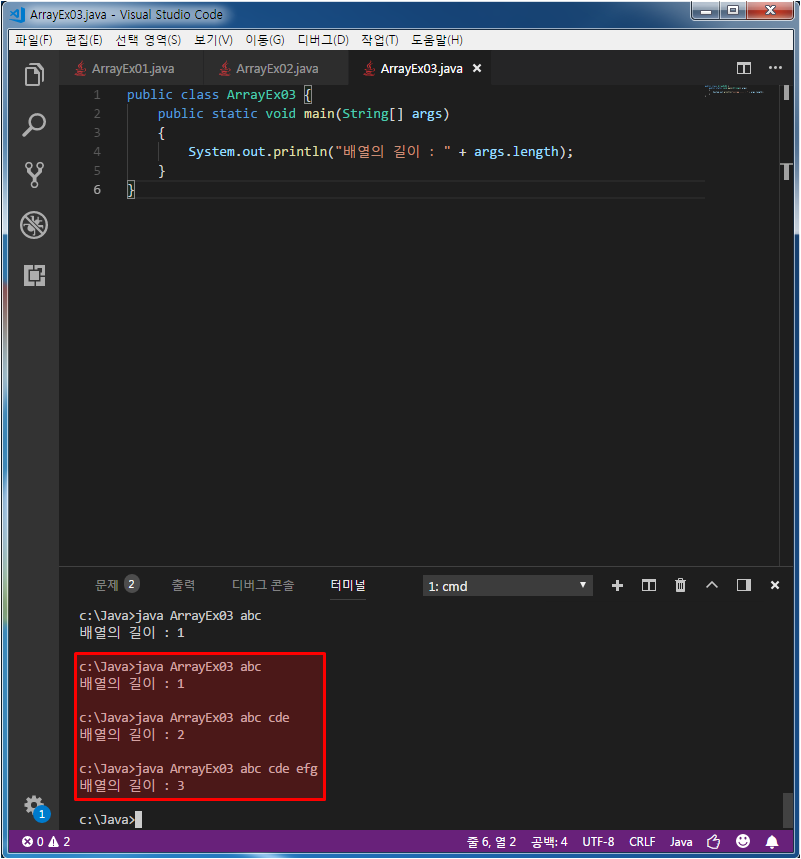

향상된 for문으로 받는법
ArrayEx04 문자열을 숫자로 바꾸는 법
public class ArrayEx04 {
public static void main(String[] args)
{
// java ArrayEx04 1 1 => 2
int num1 = Integer.parseInt(args[0]);
int num2 = Integer.parseInt(args[1]);
System.out.println("합계 : " + (num1 + num2));
}
}
java Gugudan 1 3을 입력 받아서
구구단을 만들고
조건 : 시작단이 끝단보다 크면 에러 출력 후 종료
public class JavaGugudan {
public static void main(String[] args)
{
int col = Integer.parseInt(args[0]);
int dan = Integer.parseInt(args[1]);
if (col < dan) {
for(int i=col; i<=dan; i++) {
for(int j=1; j<=9; j++) {
System.out.println(i + " x " + j + " = " + i*j);
}
}
}
else {
System.out.println("에러");
}
}
}
강사님이 짠거
public class GugudanEx01 {
public static void main(String[] args)
{
int startDan = Integer.parseInt(args[0]);
int endDan = Integer.parseInt(args[1]);
if(startDan >= endDan) {
System.out.println("시작단이 끝단보다 큽니다.");
}
else {
for(int i=startDan; i<=endDan; i++) {
for (int j=1; j<=9; j++) {
System.out.printf("%2d X %2d = %2d\t", i, j, j*j);
}
System.out.println();
}
}
}
}
다차원 배열
2차원 배열의 선언과 인덱스
2차원 배열을 선언하는 방법은 1차원 배열과 같다. 다만 괄호 [ ]가 하나 더 들어갈 뿐이다.
public class ArrayEx05 {
public static void main(String[] args)
{
// 2차원 (행, 열) = 테이블
int[][] arr1;
arr1 = new int[3][2];
arr1[0][0] = 10;
arr1[0][1] = 20;
arr1[1][0] = 30;
arr1[1][1] = 40;
arr1[2][0] = 50;
arr1[2][1] = 60;
// 데이터의 갯수 ; 6
System.out.println(arr1.length);
System.out.println(arr1[0].length);
System.out.println(arr1[2].length);
// 2중 for statement
for(int i=0; i<arr1.length; i++) {
for(int j=0; j<arr1[i].length; j++) {
System.out.println(arr1[i][j]);
}
}
// 향상된 for
// 1차원 배열 : 1차원 배열
for(int[] datas : arr1) {
for(int data : datas) {
System.out.println(data);
}
}
}
}

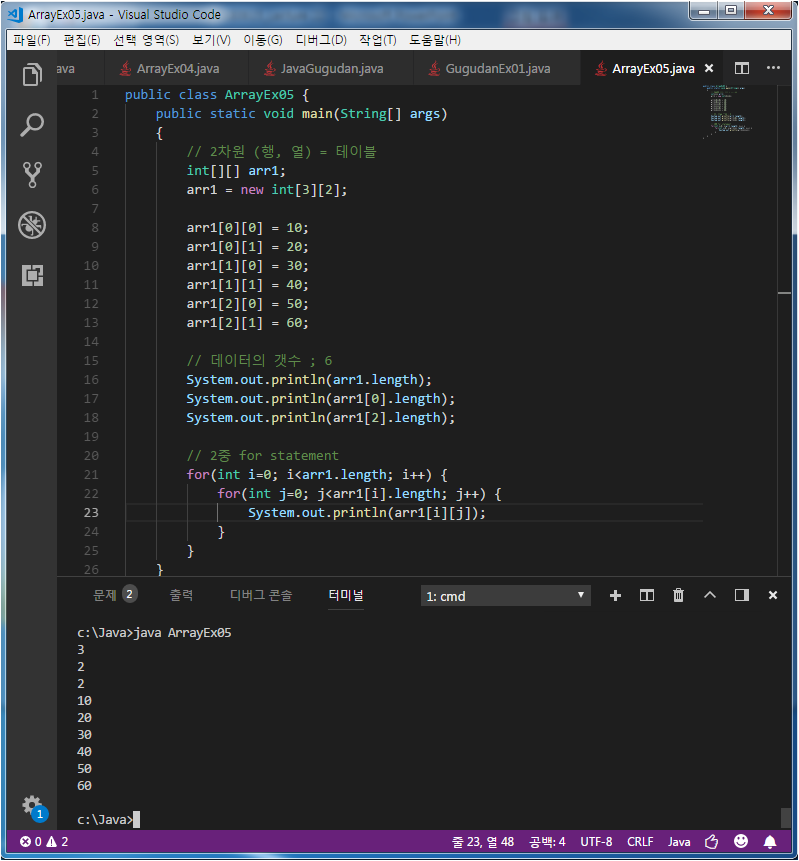

ArrayEx06 : 다차원 배열 선언 / 생성 / 초기화 방법
public class ArrayEx06 {
public static void main(String[] args)
{
int[][] arr1 = new int[][] {{10, 20}, {30, 40}, {40, 50}};
int[][] arr2 = {{10, 20}, {30, 40}, {40, 50}};
}
}
ArrayEx19 : 5명의 세 과목 점수 합계 및 평균
public class ArrayEx19 {
public static void main(String[] args)
{
int[][] score = {
{ 100, 100, 100}
, { 20, 20, 20}
, { 30, 30, 30}
, { 40, 40, 40}
, { 50, 50, 50}
};
int korTotal = 0, engTotal = 0, mathTotal = 0;
System.out.println("번호 국어 영어 수학 총점 평균 ");
System.out.println("============================");
for(int i=0; i< score.length; i++) {
int sum = 0;
float avg = 0.0f;
korTotal += score[i][0];
engTotal += score[i][1];
mathTotal += score[i][2];
System.out.printf("%3d", i+1);
for(int j=0; j<score[i].length; j++) {
sum += score[i][j];
System.out.printf("%5d", score[i][j]);
}
avg = sum/ (float)score[i].length;
System.out.printf("%5d %5.1f%n", sum, avg);
}
System.out.println("============================");
System.out.printf("총점:%3d %4d %4d%n", korTotal, engTotal, mathTotal);
}
}
가변 배열
자바에서는 2차원 이상의 배열을 '배열의 배열'의 형태로 처리한다는 사실을 이용하면 보다 자유로운 형태의 배열을 구성할 수 있다.
public class ArrayEx06 {
public static void main(String[] args)
{
int[][] arr1 = new int[][] {{10, 20}, {30, 40}, {40, 50}};
int[][] arr2 = {{10, 20}, {30, 40}, {40, 50}};
// 가변 배열
int[][] arr3 = new int[3][];
arr3[0] = new int[3];
arr3[1] = new int[2];
arr3[2] = new int[1];
arr3[0][0] = 10;
arr3[0][1] = 20;
arr3[0][2] = 30;
arr3[1][0] = 40;
arr3[1][1] = 50;
arr3[2][0] = 60;
// 향상된 for문을 통해서 출력
for(int[] datas : arr3) {
for(int data : datas) {
System.out.println(data);
}
}
}
}
객체지향언어
프로그램 기법
1. 절차적 프로그래밍
위 -> 아래로 ...
=> 구조적 프로그래밍(함수 중심 프로그램 : C언어)
=> 합리와 분업(서양)
2. 객체지향 프로그래밍
OOP (Object Oriented(중심) Programming)
객체
- 실세계 사물에서 공통 관점을 추출
- 실세계 사물에 새로운 자료형 선언(개발자 중심)
사물
아반떼
그랜져 => 추출(공통정의 => 객체(자동차) => 클래스 => 변수(인스턴스)
소나타
객체의 구성요소 - 속성과 기능
속성(property) : 멤버변수, 특성, 필드, 상태
기능(function) : 메서드, 함수, 행위
클래스
* 원래는 클래스당 1개 파일
* 1개 파일
- 자료 클래스 : 자료형 => 객체변수(인스턴스)
- 실행 클래스 : public / 클래스명 = 파일명
public static void main(String[] args) : 메인 메서드를 포함하고 있는 것

기존에 만들었던 파일과는 다르게 자료 클래스, 실행 클래스 총 2개의 클래스파일이 생성되었다.
TvMain
// 자료 클래스
class Tv {
// 속성 : 멤버변수 / 필드
String color;
boolean power;
int channel;
}
// 실행 클래스
public class TvMain {
public static void main(String[] args) {
// 선언
Tv tv1;
// 생성
// new : 메모리 생성 연산자
tv1 = new Tv();
// 초기화
// . 객체 참조 연산자
tv1.color = "red";
tv1.power = true;
tv1.channel = 10;
System.out.println(tv1.color);
System.out.println(tv1.power);
System.out.println(tv1.channel);
// tv의 주소
System.out.println(tv1);
}
}

tv1 의 주소
// 자료 클래스
class Tv {
// 속성 : 멤버변수 / 필드
String color;
boolean power;
int channel;
}
// 실행 클래스
public class TvMain {
public static void main(String[] args) {
// 선언
Tv tv1;
// 생성
// new : 메모리 생성 연산자
tv1 = new Tv();
// 초기화
// . 객체 참조 연산자
tv1.color = "red";
tv1.power = true;
tv1.channel = 10;
System.out.println(tv1.color);
System.out.println(tv1.power);
System.out.println(tv1.channel);
// tv의 주소
System.out.println(tv1);
Tv tv2 = new Tv();
System.out.println(tv2);
}
}
tv 2의 주소
// 자료 클래스
class Tv {
// 속성 : 멤버변수 / 필드
String color;
boolean power;
int channel;
}
// 실행 클래스
public class TvMain {
public static void main(String[] args) {
// 선언
Tv tv1;
// 생성
// new : 메모리 생성 연산자
tv1 = new Tv();
// 초기화
// . 객체 참조 연산자
tv1.color = "red";
tv1.power = true;
tv1.channel = 10;
System.out.println(tv1.color);
System.out.println(tv1.power);
System.out.println(tv1.channel);
// tv의 주소
System.out.println(tv1);
Tv tv2 = new Tv();
System.out.println(tv2);
// 주소를 할당
Tv tv3 = tv1;
System.out.println(tv3);
System.out.println(tv3.color);
System.out.println(tv3.channel);
int a = 10;
// 값을 할당
int b = a;
}
}
TvTest3
class Tv {
String color;
boolean power;
int channel;
void power() {
power = !power;
}
void channelUp() {
++channel;
}
void channelDown() {
--channel;
}
}
public class TvTest3 {
public static void main(String[] args)
{
Tv t1 = new Tv();
Tv t2 = new Tv();
System.out.println("t1의 channel값은 " + t1.channel + "입니다.");
System.out.println("t2의 channel값은 " + t2.channel + "입니다.");
t2 = t1;
t1.channel = 7;
System.out.println("t1의 channel값을 7로 변경하였습니다.");
System.out.println("t1의 channel값은 " + t1.channel + "입니다.");
System.out.println("t2의 channel값은 " + t2.channel + "입니다.");
}
}
메서드
: 특정 작업을 수행하는 일련의 문장들을 하나로 묶은 것이다. '변수와 제어문으로 묶는 것'이다.
메서드를 사용하는 이유
1. 높은 재사용성
2. 중복된 코드의 제거
3. 프로그램의 구조화
메서드의 선언과 구현
class Method {
// 메서드 선언
void doTest1() {
// 지역변수
// 제어문
System.out.println("doTest1() 호출");
}
}
public class MethodEx01 {
public static void main(String[] args)
{
Method m = new Method();
// 메서드 호출
m.doTest1();
}
}

메서드 안에 지역변수는 초기화를 해주지 않으면 에러난다.

해당 메서드 안에서만 지역변수 값이 적용된다.
데이터를 받아 메서드에 입력하고 싶을 때
class Method {
// 메서드 선언
void doTest1() {
// 지역변수
// 제어문
int data1 = 10;
System.out.println("doTest1() 호출 : " + data1);
}
void doTest2(int data1, int data2) {
System.out.println("doTest1() 호출 : " + data1);
System.out.println("doTest2() 호출 : " + data2);
}
}
public class MethodEx01 {
public static void main(String[] args)
{
Method m = new Method();
// 메서드 호출
m.doTest1();
m.doTest2(10, 20);
}
}
Return을 사용할 시
class Method {
// 메서드 선언
void doTest1() {
// 지역변수
// 제어문
int data1 = 10;
System.out.println("doTest1() 호출 : " + data1);
}
void doTest2(int data1, int data2) {
System.out.println("doTest1() 호출 : " + data1);
System.out.println("doTest2() 호출 : " + data2);
}
// void - return (x) 그 외 return이 있는 것은 return의 자료형을 써준다
int doTest3(int data1, int data2) {
int sum = data1 + data2;
return sum;
}
}
public class MethodEx01 {
public static void main(String[] args)
{
Method m = new Method();
// 메서드 호출
m.doTest1();
m.doTest2(10, 20);
int r = m.doTest3(10, 20);
System.out.println(r);
}
}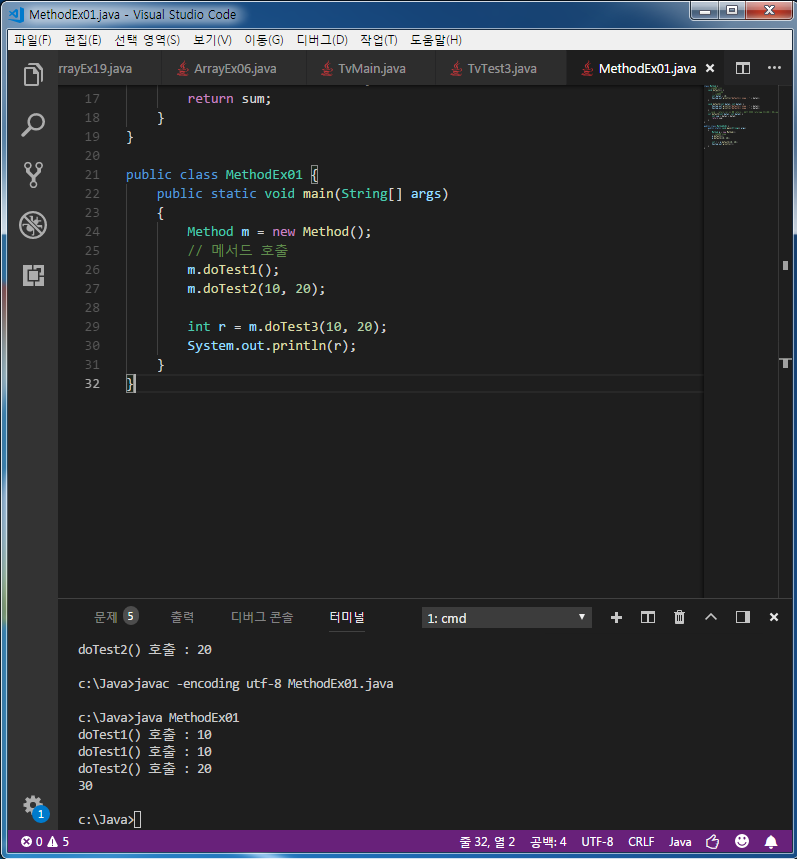
오버로딩
매서드도 변수와 마찬가지로 같은 클래스 내에서 서로 구별될 수 있어야 하기 때문에 각기 다른 이름을 가져야 한다. 그러나 자바에서는 한 클래스 내에 이미 사용하려는 이름과 같은 이름을 가진 매서드가 있더라도 매개변수의 개수 또는 타입이 다르면, 같은 이름을 사용해서 메서드를 정의할 수 있다.
이처럼, 한 클래스 내에 같은 이름의 메서드를 여러 개 정의하는 것을 '메서드 오버로딩' 또는 간단히 오버로딩이라고 한다.
오버로딩(중복정의)의 조건
1. 메서드 이름이 같아야 한다.
2. 매개변수의 개수 또는 타입이 달라야 한다.
MethodEx02 오버로딩
class Method {
void doTest() {
System.out.println("doTest() 호출");
}
void doTest() {
System.out.println("doTest() 호출");
}
}
public class MethodEx02 {
public static void main(String[] args)
{
}
}
에러 발생
class Method {
void doTest(int a) {
System.out.println("doTest() 호출");
}
void doTest(String s) {
System.out.println("doTest() 호출");
}
}
public class MethodEx02 {
public static void main(String[] args)
{
}
}
오버 로딩
class Method {
void doTest(int a) {
System.out.println("doTest() 호출");
}
// 자료형
void doTest(String s) {
System.out.println("doTest() 호출");
}
// 갯수
void doTest(String s, int a) {
System.out.println("doTest() 호출");
}
}
public class MethodEx02 {
public static void main(String[] args)
{
}
}
갯수가 달라져도 오버로딩 가능
class Method {
void doTest(int a) {
System.out.println("doTest() 호출");
}
// 자료형
void doTest(String s) {
System.out.println("doTest() 호출");
}
// 갯수
void doTest(String s, int a) {
System.out.println("doTest() 호출");
}
void doTest(int a, String s) {
System.out.println("doTest() 호출");
}
}
public class MethodEx02 {
public static void main(String[] args)
{
}
}
갯수 순서가 달라져도 오버로딩 가능
class Method {
void doTest(int a) {
System.out.println("doTest() 호출");
}
// 자료형
void doTest(String s) {
System.out.println("doTest() 호출");
}
// 갯수
void doTest(String s, int a) {
System.out.println("doTest() 호출");
}
void doTest(int a, String s) {
System.out.println("doTest() 호출");
}
int doTest(int a, String s) {
System.out.println("doTest() 호출");
return 10;
}
}
public class MethodEx02 {
public static void main(String[] args)
{
}
}
return 10; 이 들어갔지만 오버로딩이 되는 조건으로 보긴 어렵다
class Method {
void doTest(int a) {
System.out.println("doTest() 호출");
}
// 자료형
void doTest(String s) {
System.out.println("doTest() 호출");
}
// 갯수
void doTest(String s, int a) {
System.out.println("doTest() 호출");
}
void doTest(int a, String s) {
System.out.println("doTest() 호출");
}
int doTest(int a, String s, int b) {
System.out.println("doTest() 호출");
return 10;
}
}
public class MethodEx02 {
public static void main(String[] args)
{
}
}
int b가 추가되어 오버로딩 조건이 충족되었다
'Web & Mobile > JAVA' 카테고리의 다른 글
| Lecture 25 - Java(6) 클래스, 접근제어자, 이클립스 환경 구축법 (0) | 2023.06.20 |
|---|---|
| Lecture 24 - Java(5) 생성자, 변수의 초기화, 상속, 인스턴스, 패키지, import, 클래스 (0) | 2019.04.19 |
| Lecture 23 - Java(4) 변수와 메서드, 생성자 (0) | 2019.04.19 |
| Lecture 21 - Java(2) (0) | 2019.04.18 |
| Lecture 20 - Java(1) Windows Java 환경 구축 (0) | 2019.04.18 |




댓글